Accessing utility data using the Urjanet platform is a 2-step process.1) submit a data request containing your customer’s login information 2) Download utility data from Urjanet Console.
Step 1: Connect an account
Urjanet Connect is a hosted web form that handles provider search, form validation and submission of data requests on behalf of your customers. You can customize many of Connect’s features – including links to your Terms of Use & Privacy Policy as well as the parameters of incoming data requests in the Urjanet Console.
To get started, embed the Connect URL into an email or web page. For an internal test, connect one of your personal utility accounts, or send the link directly to coworkers.
Connecting an account requires a user to select their Utility Provider, and enter their username & password
Select a utility provider
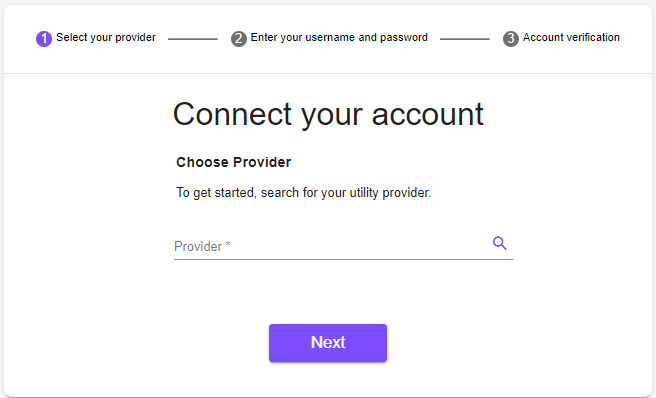
Enter username & password
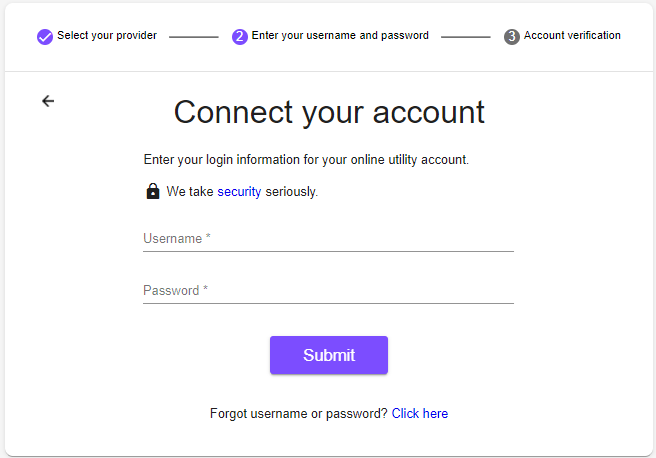
Monitoring your request
When a request is submitted, Urjanet begins pulling utility data immediately. Real-time status of a request is available in Console.
Step 2: Accessing Utility Data
Once a data request is complete, you can view its utility data. Clicking on a row in the Console will open the statement details.
Each row represents a single bill for that customer. Definitions of each data point are available in the Data Guide.
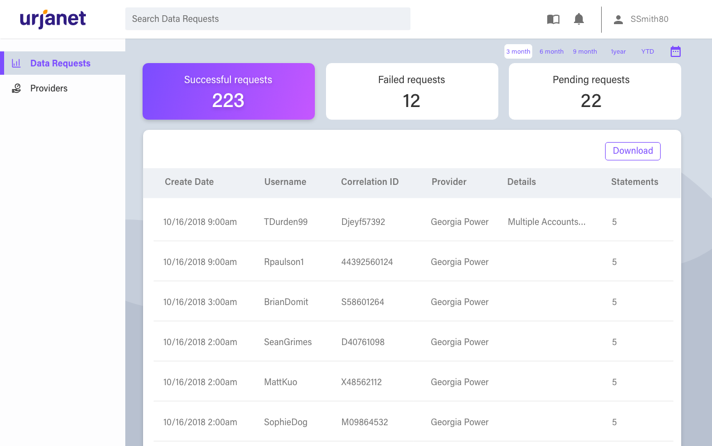
Downloading Data
Data can be downloaded in bulk from the Requests page. You can filter to a time period or utility provider and download an aggregated data set.
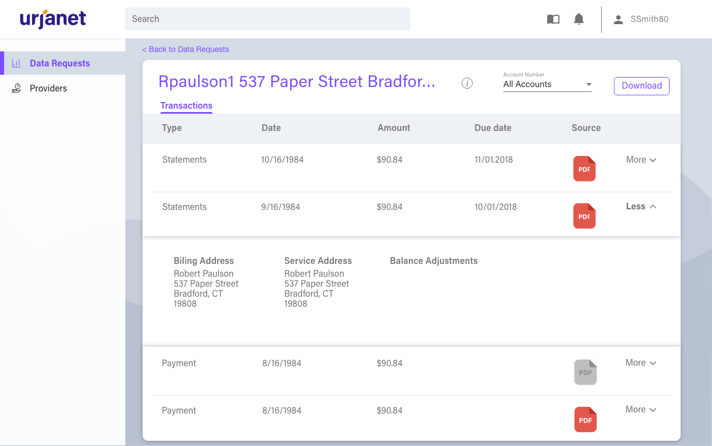
Data can also be downloaded for a particular customer, by clicking the download button on the request details page.
Next Steps
Congrats! You’ve now successfully submitted a data request and downloaded utility data. Continue exploring Docs to learn more.